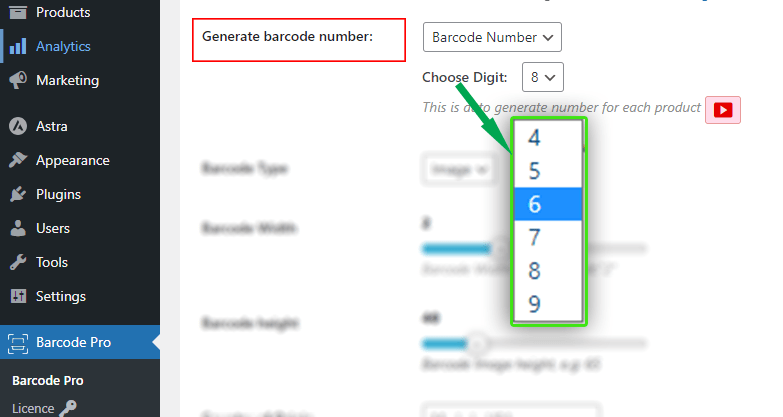The barcode number will be generated automatically and the barcode will be generated from this number.
Let’s see how the barcode number will be auto-created.

As soon as our plugin is activated, a unique 6-digit barcode number will be automatically generated for each product.
This number will generate unique barcode numbers for all WooCommerce products, such as Simple Product, Variable Product, Variable Child, Group Product, and External Product.

You can change the barcode number on the product edit page, and you can also change the number in the quick edit options.

If we look at a variable product, we can see that unique barcode numbers have been created for the variable product and its child or attribute products,
If you want, you can also edit the barcode number of each product in the case of the variable child.
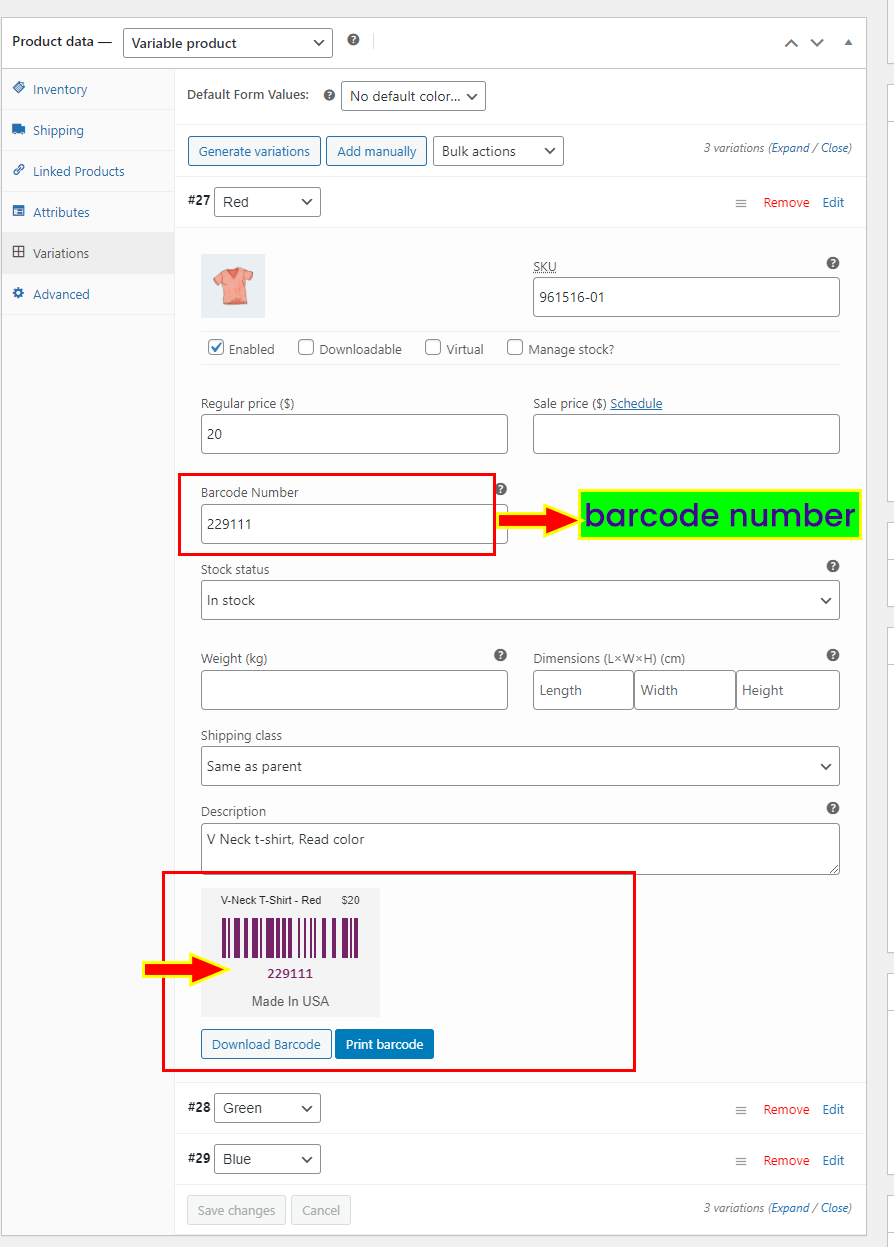
This is a really nice functionality, through which you can easily create the number for the barcode, you can change the digit by going to the settings page of the plugin, by default there are 6 digits, suppose you select 8 digits and then save, now the product page. You will see that the barcode number has become 8 digits. And the barcode will be instantly generated from the 8-digit number.