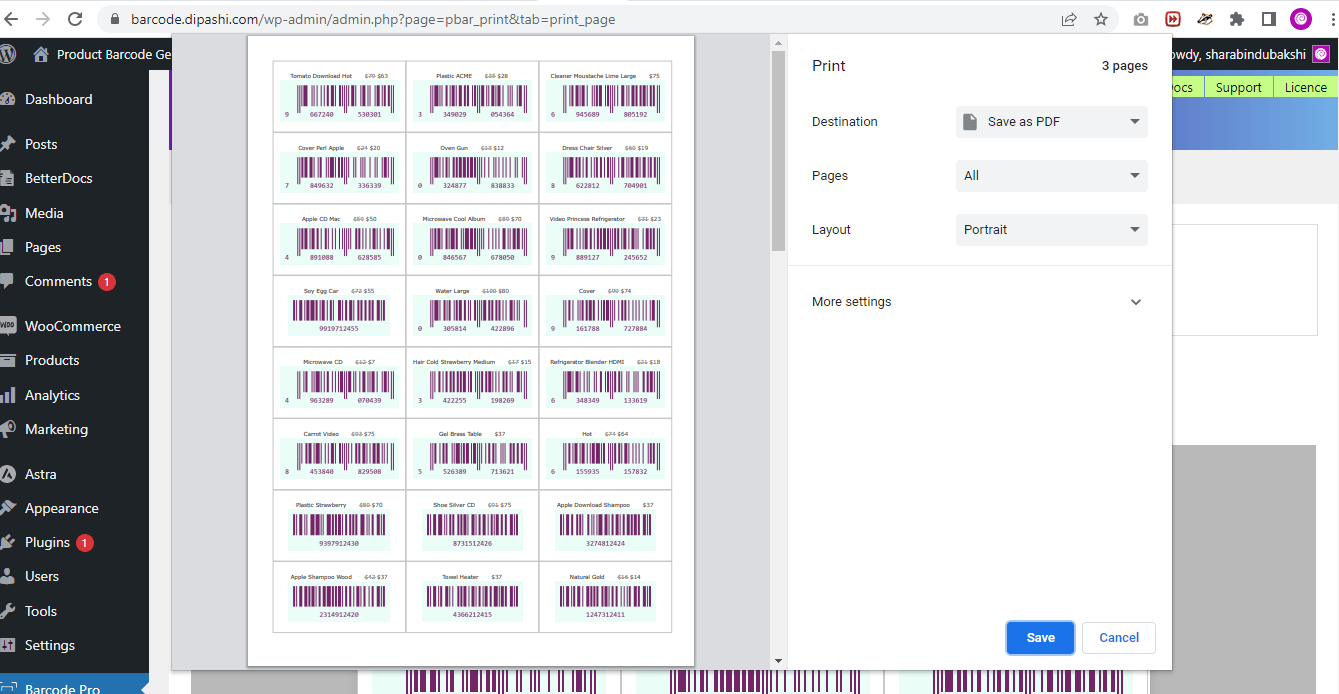Table of Contents
Through this section, you can customize the print page, you can set the number of barcodes you want to see on the print page, and can add capabilities that can access the print page. Please see the below image and read the description. We have tried to discuss the details
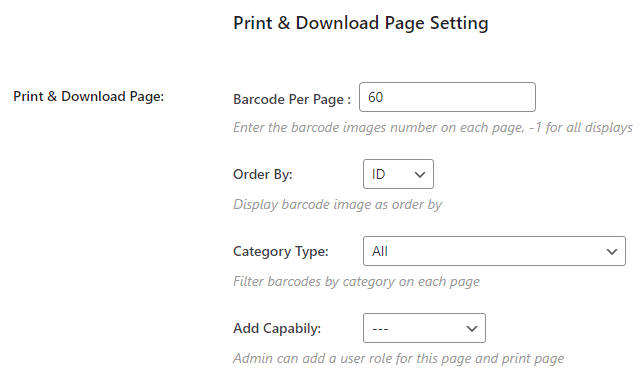
- Barcode Per Page: insert the qty for the barcode image Per page, This option is for Barcode Print and download, if display all, then write -1(minus one)
- Order By: Choose filter by order by
- Category Type: Choose Filter by Category
- Enable Border?: it is for print, Enable borders around barcodes (frontend and backend)
- Add Capability: The admin can add a user role for this page and print the page
- Enable Print Shortcode?: Click to enable the shortcode for the front end, copy the shortcode and paste it into the desired location on your site. View Demo
- Enable Download Shortcode?: Click to enable the shortcode for the front end, copy the shortcode and paste it into the desired location on your site. View Demo
Print Page (Dashboard) #

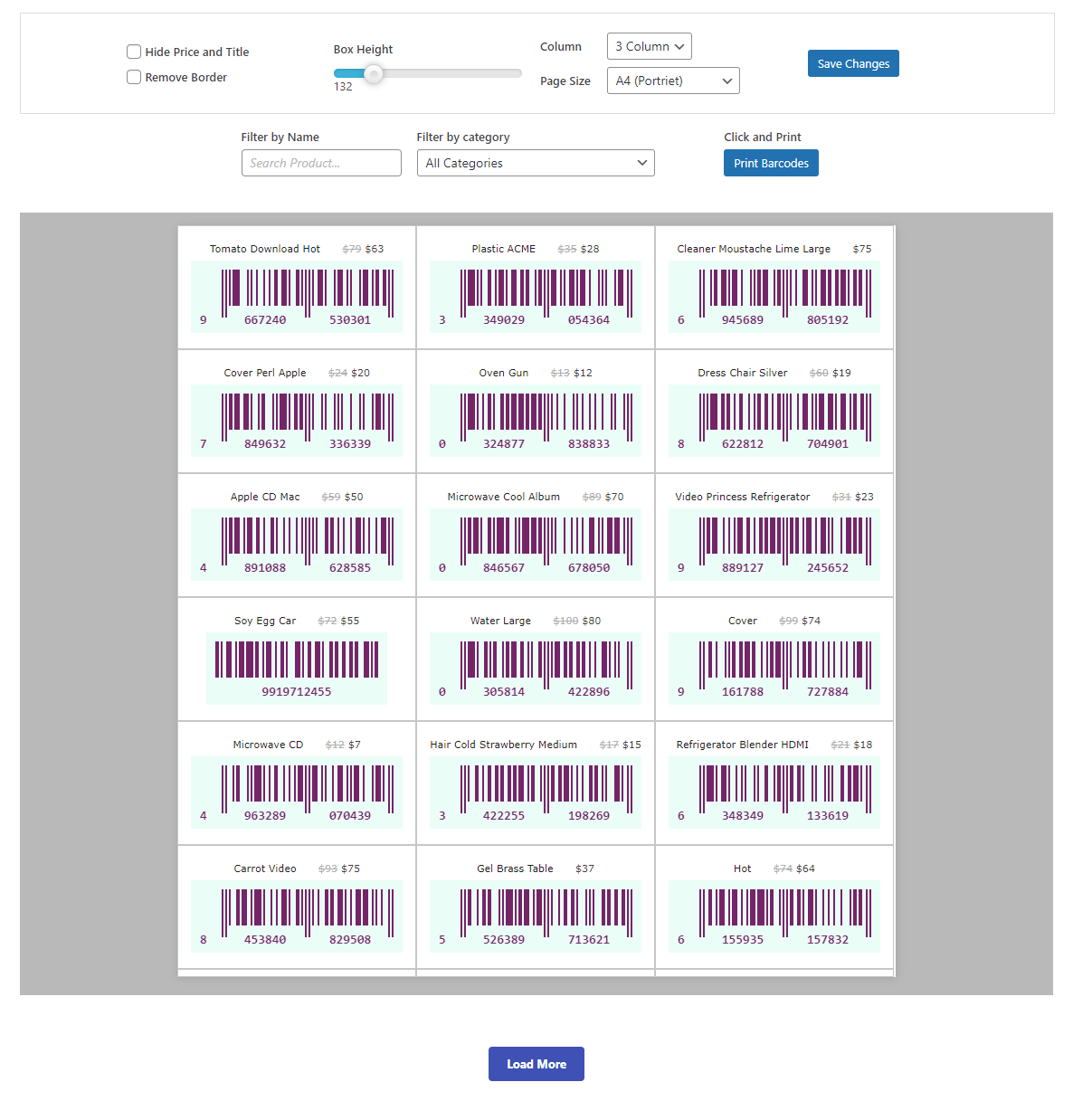
- Hide Price and title: Click the button the price and title will be removed from print
- Remove Border: Click the button border will be removed from print
- Box height: Change the range to adjust the box height of each barcode. It’s very useful for adjusting barcode height
- Column: How many barcodes do you want to see in each column, this is the settings
- Page size: This is to show a preview of how a barcode per column will look on page size.
- Save button: After customization click this button to save it
Ajax Filtering: #
here you can filter the barcode by name and by category, just
- Filter by name: Enter the product name and you will see the barcode displayed according to your search product name
- Filter by Category: choose the product category name from the drop-down and you will see the barcode displayed according to the Category
- Print Barcode: Click the button it will appear as a popup
- Load More: This is the Ajax Pages button, click the button it will display the next page barcode without page refresh. This button will disappear if you choose barcode-1 (minus one) per page
The popup print will appear below #