When you activate the plugin, the barcode will be automatically generated on the single product page, you only need to activate the automatic display functionality. Please see the step below
Go to the plugin settings page, scroll down and find Shortcode and Auto Display Barcode, click Auto Display on the single product page switcher, and save changes. Check the single product page now. You can also use shortcodes for a single product page,
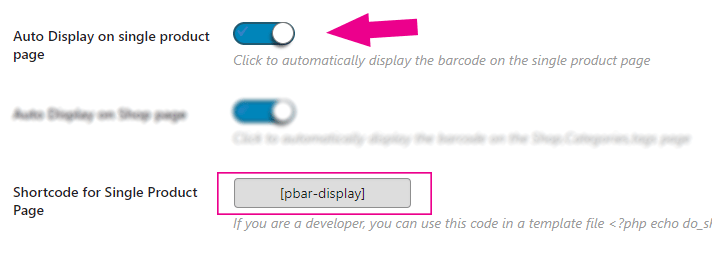
Barcode Display Single Product Page #
Product type: Single

Product Type: Grouped Product

Product Type: External / Affiliate

Product Type: Variable

For variable Product, As the product changes, the barcode changes automatically