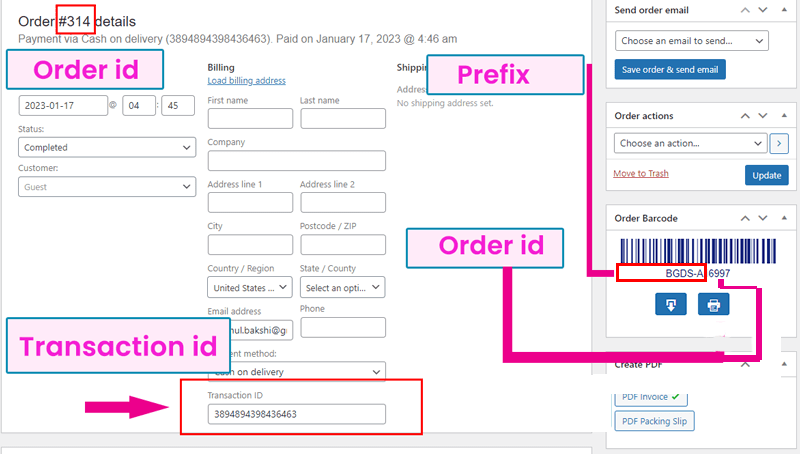When an order is placed a confirmation order email is sent to the seller and the customer. WooCommerce by default mailing system does this. We have placed a barcode in the mail template in this plugin, which is generated according to the order ID or transaction ID.
Through this barcode, you can easily handle any ordering process. Let’s see how it works and how to customize this barcode
====== Demo:=====
Click here to view the preview email live

Settings Page: #
This is the Order mail barcode Settings Page, You can customize the barcode color, height, and barcode generated process with order ID or Transaction number. Please see the below screenshot image and read the description. We have tried to discuss the details
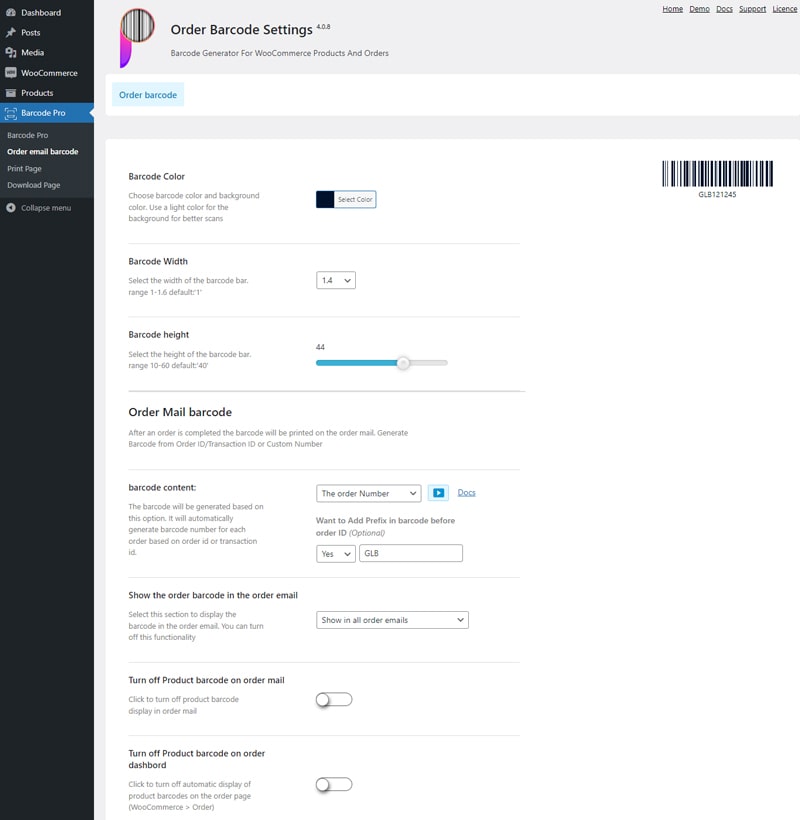
Barcode Color: Choose barcode color and background color. Use a light color for the background for better scans
Barcode Width: Select the width of the barcode bar. range 1-1.6 default:’1′
Barcode height: Select the height of the barcode bar. range 10-60 default:’40’
Order Mail barcode #
After an order is completed the barcode will be printed on the order mail. Generate Barcode from Order ID/Transaction ID or Custom Number
barcode content: The barcode will be generated based on this option. It will automatically generate a barcode number for each order based on the order ID or transaction id.
- The Order Number: The barcode will be created based on the Order number. You can add Prefix before the order number, it’s optional
- The Transaction number: The barcode will be created based on the Transaction number.
- Custom Number: The barcode will be created on the Custom number
Show the order barcode in the order email: Select this section to display the barcode in the order email. You can turn off this functionality
Turn off the Product barcode on order mail: Click to turn off product barcode display in order mail
Turn off the Product barcode on the order dashboard: Click to turn off the automatic display of product barcodes on the order page (WooCommerce > Order)
You can get an idea about Order Number and Transaction number