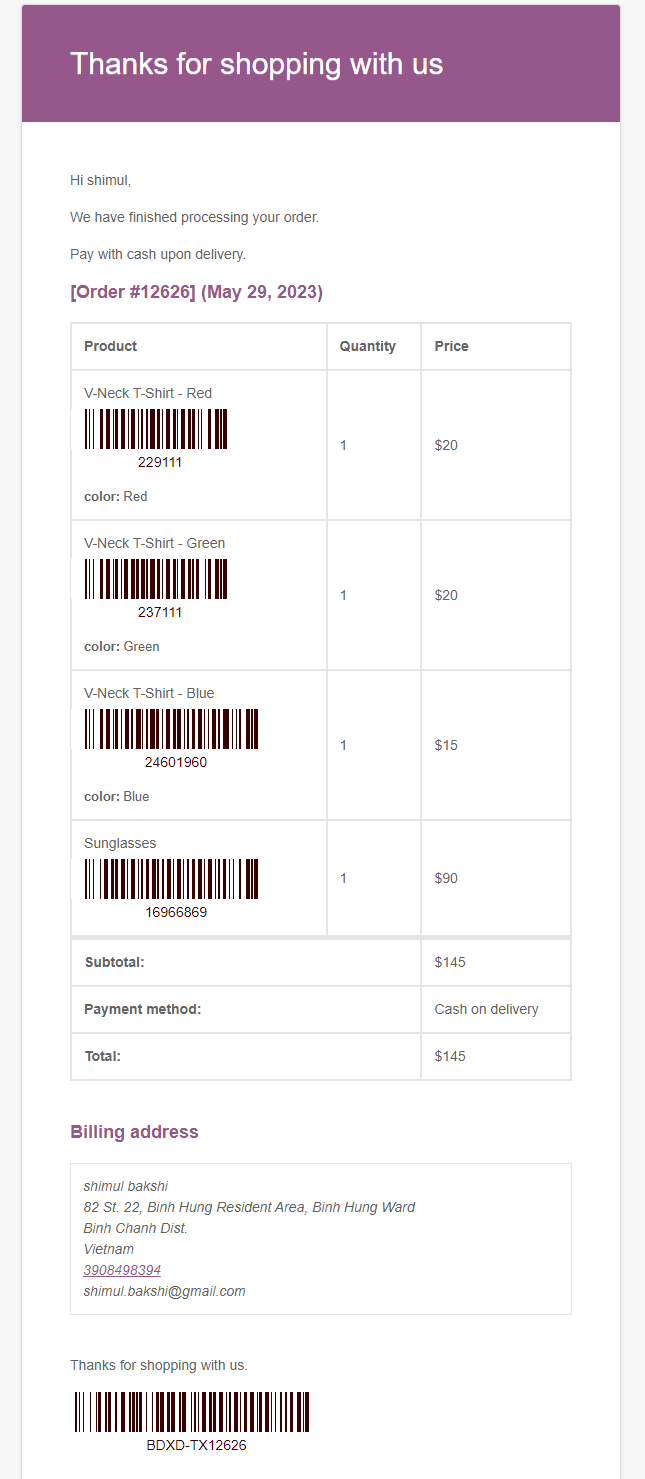Table of Contents
ttps://www.youtube.com/embed/zoDVKlFRcBk
#
How to use product barcode #
please follow the below step Click The Product Menu> then choose a product and click Edit
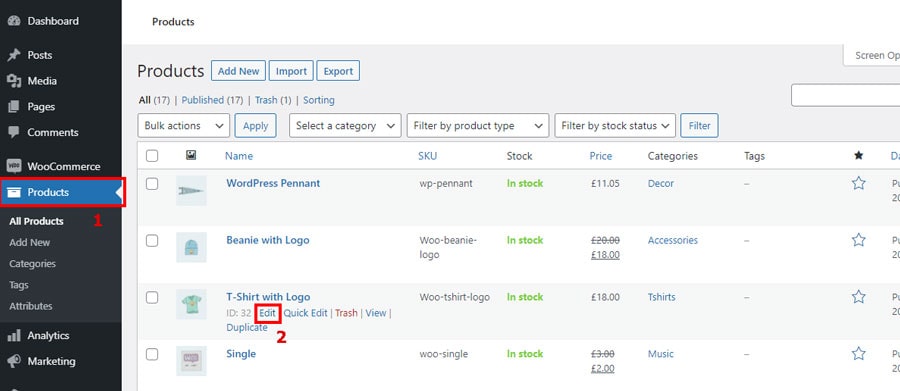
#
#
Product Barcode #
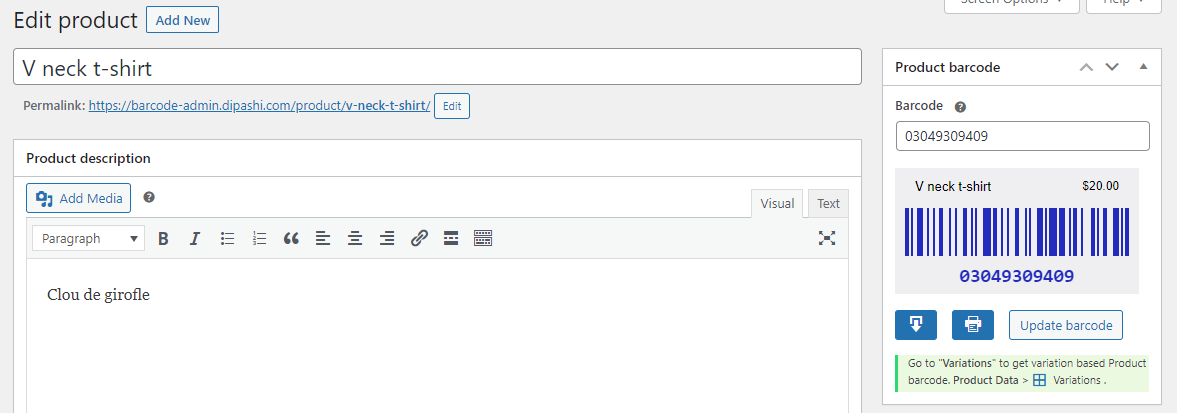
Variable Product barcode #
The plugin allows the creation of barcodes for every product variation. You will find the barcode generator in every product variation. You can edit the barcode number and save it, then the barcode will change instantly
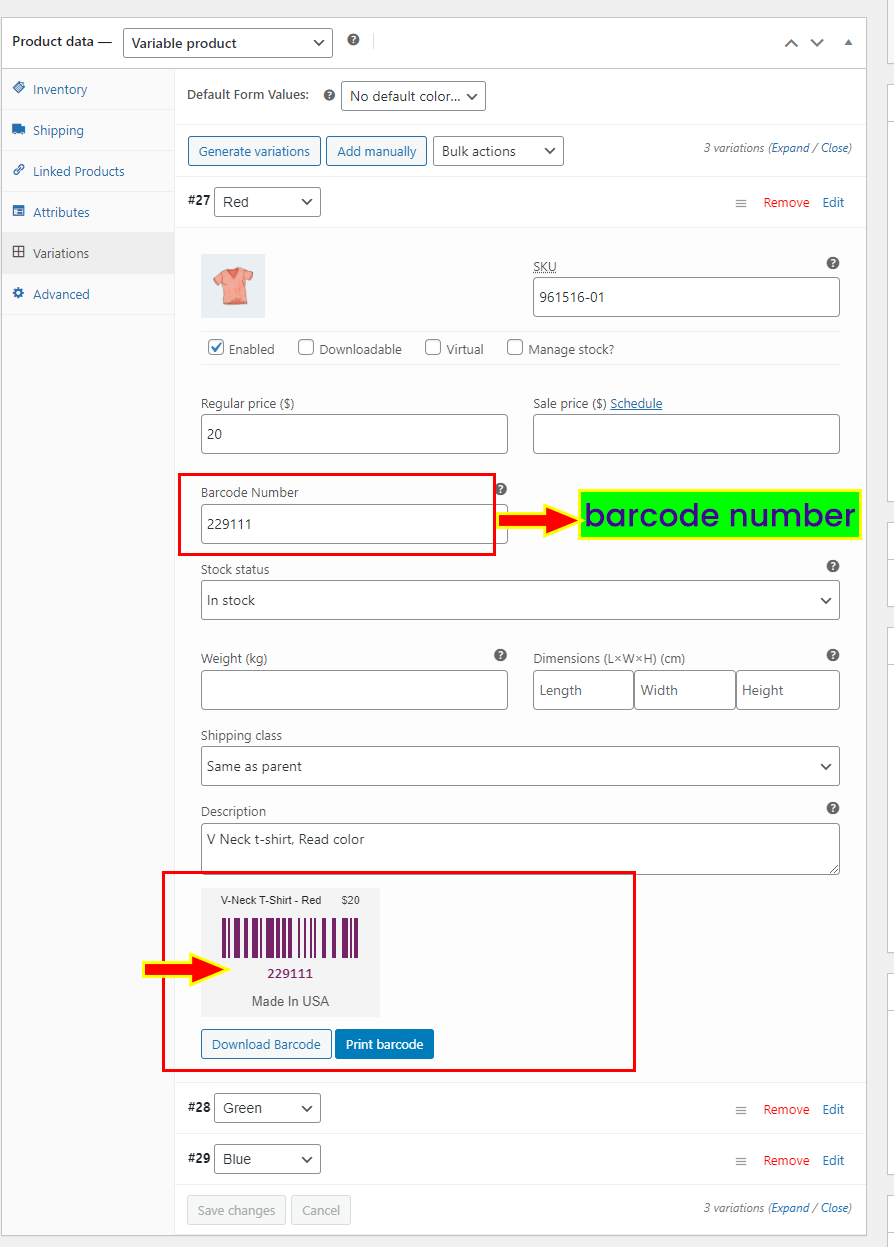
Show barcodes on the product page: #

Show Product barcodes on order mail: #